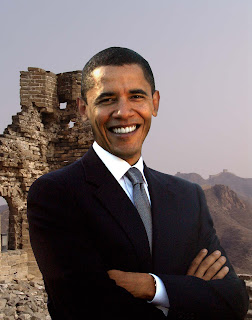
To photoshop obama into this backround i used a picture of obama with the white house. I used the Rectangular Marquee Tool and select some of the sky. Then i when to Select>Similar so capture the rest of the sky aswell and delete it. After which i repeatedly used the Magic Wand to select the white house and used the Lasso to unselect any of the selected obama that was accidently captured, and then i delete the white house. Then i resized the image that just has obama in it, so i could fit it to the backrounds size and resolution. then i copied the obama picture into my other backround and moved him to what i thought was the best area for him to be in. After which i used things like the Image>Adjustments>Brightness/Contrast to make obamas skin seem brighter as if he was actually in the backround. I then used the Lasso to capture Obamas hands and used the Brightness/Contrast settings again, this way it would only affect his hands. Then i whiten his teeth for a finishing touch
No comments:
Post a Comment